Paycheck Protection Program
As highlighted in the special edition of FNGLA’s Bullets, there is a new innovative small business loan program was enacted last Friday. It’s intended to provide eligible small businesses with eight weeks of cash-flow assistance through a 100 percent federally guaranteed loan from the U.S. Small Business Administration (SBA).
This Paycheck Protection Program loan is designed to encourage employers to retain their workers and encourage employers to rehire.
This loan may also be entirely forgivable! To apply for forgiveness, small businesses must submit documentation regarding the eligible uses of loan funds (payroll costs, mortgage interest, utilities, etc.), a certification that such documents are true and correct, as well the amount to be forgiven, and any other documentation deemed necessary by the U.S. Small Business Administration. The amount any small business is eligible to borrow and be forgiven is 250 percent of their average monthly payroll expenses, up to a total of $10 million.
FNGLA has learned the application period for this small business Paycheck Protection Program opens Friday, April 3! Even though $349 billion is available, the number of Paycheck Protection Programapplications from across the nation is expected to be enormous. So, if you decide to apply, FNGLA urges you to do so very quickly!
If your business has fewer than 500 employees, then it’s eligible to apply. The Paycheck Protection Program is open to landscape firms, retail garden centers, horticultural suppliers and, yes, even production nursery and greenhouse operations! SBA’s often exclusion of agricultural producers does not apply to the Paycheck Protection Program!
Highlights of the new Paycheck Protection Program Loan Guarantee and Forgiveness:
- The maximum loan amount of this brand new Paycheck Protection Program is doubled to $10 million for 2020. Proceeds may be applied to employee salaries, paid medical or sick leave, insurance premiums, mortgage payments and other business debt obligations.
- In assessing the risk of a bank’s portfolio, CARES Act loans are given zero risk weight.
- For this CARES Act loan program, the definition of “small business” means businesses with fewer than 500 employees, including those with multiple locations.
- Eligibility requirements are based on targeted COVID-19 relief targeted goals including salaries and payroll taxes paid – not the typical “repayment ability.”
- Collateral & personal guarantee requirements are waived unlike other SBA 7(a) loans.
- Federal government guarantee is 100% through 2020. Next year, it reverts back to 75% for loans above $150,000, and 85% for $150,000 loans or below.
- Paycheck Protection Program provides for forgiveness of the loan in an amount equal to the cost of continued payroll costs retroactive to February 15 through June 30. “Payroll Costs” are defined broadly and include the cost of insurance and other benefits.
- If your business was in operation on February 15, then the presumption is it was affected by COVID-19 and application fees are waived.
- Loan repayment is deferred at least 6 months and up to a year.
To access the Paycheck Protection Program application form, go directly to: https://home.treasury.gov/policy-issues/top-priorities/cares-act/assistance-for-small-businesses
Read More
Tools and Technology for Leading Remotely
Working remotely presents a number of challenges, especially if it’s something new for you and your organization. Technology can help us make the most of the situation by keeping our organization and stakeholders connected. There’s no “one perfect solution,” but rather a plethora of tools that can help with certain aspects as needed.
Videoconferencing and Communication
How do I keep in touch with my team? Whether it’s an individual check-in or a weekly team meeting, technology can help facilitate the next best thing to an in-person meeting. Depending on the size of your organization and the level of communication you want to maintain, some of the options below may help you stay in touch with your team and stakeholders.
- ZOOM – You are probably already using ZOOM as it has become the industry standard in online/virtual meetings. Meetings are easy to create and invitations can be sent to individuals or groups via link. You have the ability to share your screen which allows you to make presentations and review documents. ZOOM is great for larger organizations where you might have a large group of people on one call.
- Microsoft Teams – If your organization has already invested in Microsoft Office, you likely have access to Microsoft’s newest office app, Teams. A mix between chat, file sharing, and virtual meetings is one of the best ways to describe Teams. Within the app, you can create multiple “teams” for different groups. This is useful when you are managing multiple groups or teams of people.
- Slack – If you’re looking for something to reduce email and remain in constant contact with your team, Slack is one of the best options out there. Its easy-to-use interface allows you to create different channels for chats, file sharing, video or voice calls and more. Slack has the most integrations with other app that you may already use.
- Google Hangouts – If you’re already using the Google suite of tools, this may be a great option for you. Similar to ZOOM, you can share links to meetings and integrate with you email and calendar.
- Spark Mail App – You’re probably overwhelmed with email at this point (if you weren’t already). The Spark Mail app is one of the best apps I’ve seen for handling email madness and preventing email fatigue. Exciting features include snoozing emails, reminders to follow-up, and a smart inbox to help you sort different types of messages. Sorry PC users, this is an Apple and Mac device app only.
- Mailchimp – You also are probably sending more email now than ever. Consider creating a digest or daily update and send it at a consistent time every day. Also consider using a tool like Mailchimp, where you can create a template and plug in your content. Add links, photos, GIFs, and organize your information more effectively using the email designer. You are also able to track who opens your email message when sent with Mailchimp.
Collaboration and Project Management
Okay…you’ve conducted your first virtual meeting and everyone is on the same page. How do I share files, task lists, and manage progress? Consider of the collaboration tools or project management apps below. It’s important to identify the best solution for you and your team in an effort not to introduce too much change/challenge at once.
- Basecamp – Basecamp is my absolute favorite project management system. It pulls together fire sharing, calendars, to-do lists, messaging, and so much more into one space. Create automatic check-ins with each of your team members. Also a great way to include clients or customers that are outside of your organization in projects and conversations.
- Trello – Don’t need a full project management system? Consider giving Trello a try. Create boards, lists, and cards to share with your team. Great for managing projects and what’s the status of each progress.
- Notion – This app combines documents, project management, spreadsheets, and databases in a very flexible environment. If your organization requires a lot of freedom, flexibility, and data – this would be a great solution for you.
- Mural – The most productive meetings for me are when I’m able to draw something out on a whiteboard. Mural is a digital whiteboard that has a lot of really neat features where you can invite your team to collaborate with you. Great for brainstorming or creative sessions!
- Things – Just need an app to make lists? Things is an award-winning app that lets you create powerful lists, assign deadlines, and organize by project or area. Today and This Evening lists are automatically populated so you know exactly what to start on next.
- Airtable – More of a spreadsheets type of person? Airtable is an awesome spreadsheets app with tons of features and integrations. Create different views, attach files to records, and format cells to include check boxes and more. A lot of really cool features that make spreadsheets even more useful.
Live Video/Recording & Podcasting
You’ve got your team and organization all connected now. What about your customers and stakeholders? Maybe you have a conference or training planned that now has to be virtual. Consider one of the following tools to help keep your stakeholders informed about what’s happening with your organization.
- Switcher Studio – If you’re looking to stream a conference or product launch, Switcher Studio is a great option. Use mobile devices or computers as sources to capture, switch, and stream video to your Facebook, YouTube or other places. Upload and use your own photos, graphics, and video to be shown as well.
- Vimeo – A favorite for hosting video, Vimeo also offers livestreaming and opportunities for paid content. If you want to embed a lot of videos into your current website, Vimeo is a great option.
- Facebook Live – Let’s not forget one of the easiest tools available to us, Facebook Live. Go live from your mobile device anywhere you have a good internet connection. I’d recommend investing in a small tripod for your phone to avoid shaky video. Facebook Live is a great (and easy) way to keep your stakeholders informed.
- Adobe Premiere Rush – Need to put a video together but not at your main desktop? Download Adobe Premiere Rush to quickly edit and share quality videos right from your mobile device. If you’re a Premiere Pro veteran, the interface will look very familiar. New to video editing? Premiere Rush is super easy to learn. Shoot, edit, and share video all on the same device.
- Anchor – How about starting a podcast? Anchor makes it really easy to record, edit and share from your computer or mobile device. Invite others into the conversation connecting with them using the Anchor app. Anchor published your episode on all of the major podcasting platforms and is completely free.
As you can see, there are a lot of different tools and resources out there to assist in leading remotely. Don’t implement everything on this list into your remote leadership strategy. It’s important to determine your needs first – is it primarily communication or project management that technology can help with? Equally important is understanding who you are leading remotely – are you leading a small leadership team, your entire organization, or a group of stakeholders? After determining each of these, introduce the technology to your team or group with patience and understanding. There’s a lot of change happening right now, so adapting to a new workflow or process may take some time. To help with the transition, make sure to highlight how this technology will help simplify or make tasks easier and provide time for exploring and training if needed.
Read More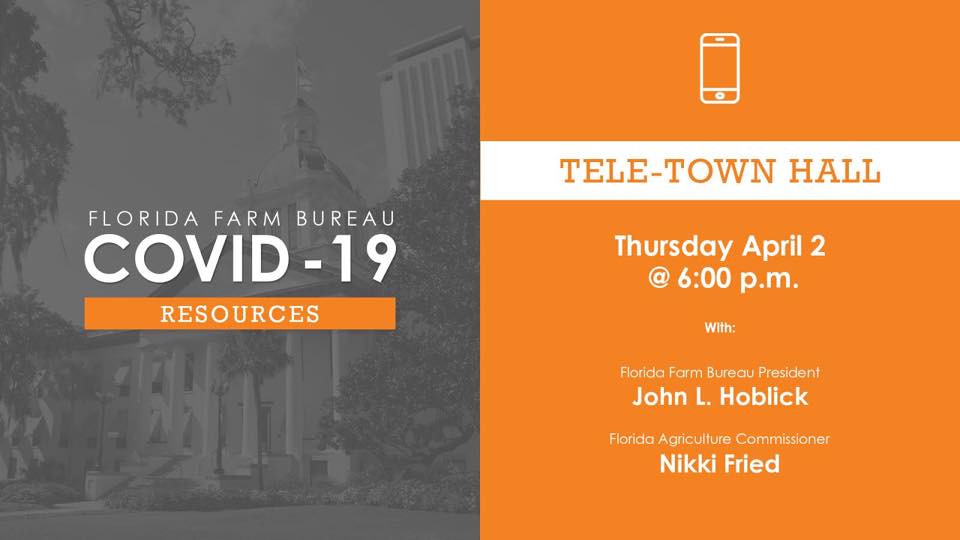
Tele-Town Hall to Discuss Florida Agriculture During Covid-19
Please join Florida Farm Bureau on Thursday, Apr. 2 for a Tele-Town Hall to discuss Florida agriculture during the COVID-19 pandemic with Florida Farm Bureau President John L. Hoblick and Florida Agriculture Commissioner Nikki Fried.
The Conference call-in number is: 888-585-9008
Enter conference room number: 500-758-026 (followed by the # sign)
Topics include:
– Ensuring agriculture and all related industries are essential at the federal, state and local levels.
– Promoting the continued and efficient processing of H2A worker visas.
– Inter- and intra- state weight waivers for farm commodities.
– Buybacks for Florida commodities (federal, school districts and grocery chains).
– Risk Management Agency waivers and flexibility for producers.
– FDACS emergency rules and marketing efforts.
– Food supply chain worker safety protocols.
If you have a topic you want to cover, contact Adam Basford via email at adam.basford@ffbf.org.
Read MoreLast call for COVID-19 research participation
The Center for Public Issues Education has asked for one last call if anyone would still like to participate in the COVID-19 perceptions and knowledge survey. Take the survey at the following link https://ufl.qualtrics.com/jfe/form/SV_799RCOmK258LEdT
The PIE Center’s public opinion data has finished data collection, and we have done some initial outputs and analysis. Information on the nationwide public opinion survey is now available herehttps://piecenter.com/covid-19/. You can find a fact sheet, downloadable graphics, a webinar on what this means for communication messaging, and other resources.
Read MoreFlorida’s Green Industries
Dear Wedgworth leaders,
I know we all appreciate the deference the Department of Homeland Security’s guidance memo on “Identifying Critical Infrastructure During COVID-19” gives food production and related services. One gray area is whether Florida’s varied Green Industries are appropriately covered. I work with a national association called RISE, the Responsible Industry for a Sound Environment, which lobbies on behalf of the specialty pesticide and fertilizer industry. I’m sharing their suggested language to stay-at-home orders to allow the unimpeded flow of green industries businesses.
For your reference, I attached the original RISE documents for your review and consideration of additional ideas for advocating on behalf of the green industries. Given the variations in currently adopted local stay-at-home orders (and the way they pop up with short notice feels like a Whac-a-mole game), many in the Green Industries are left with questions whether they’re covered. If it helps clear the air and lends greater certainty to continuity of operations, here’s what I pulled and rearranged from the RISE CISA letter that can be shared with your contacts at local governments :
In addition to the public works exemptions already included in the DHS March 19, 2020, CISA guidance, we ask you to also consider explicitly including the essential green industry services that protect our communities and the environment and to clearly designate them as a critical infrastructure industry. We ask you to explicitly include the green industry as part of our nation’s critical infrastructure. Specifically, we suggest amending the “Public Works” section of the Memorandum on Identification of Essential Critical Infrastructure Workers During COVID-19 Response to read as follows:
Workers such as plumbers, electricians, exterminators, landscapers, golf course superintendents, and other service providers who provide services that are necessary to maintaining the safety, sanitation, and essential operation of residences, businesses, and communities
Stay healthy and keep up the great work!
Warm regards and well wishes,
Mary

